A guide on how to build and customise your EPOS
1. Go to (PIM/POS)
2. Press (Menus)
3. Press (New menu)
4. Name the menu with ''Eat here'' or ''Take away''
5. Press (add articles)
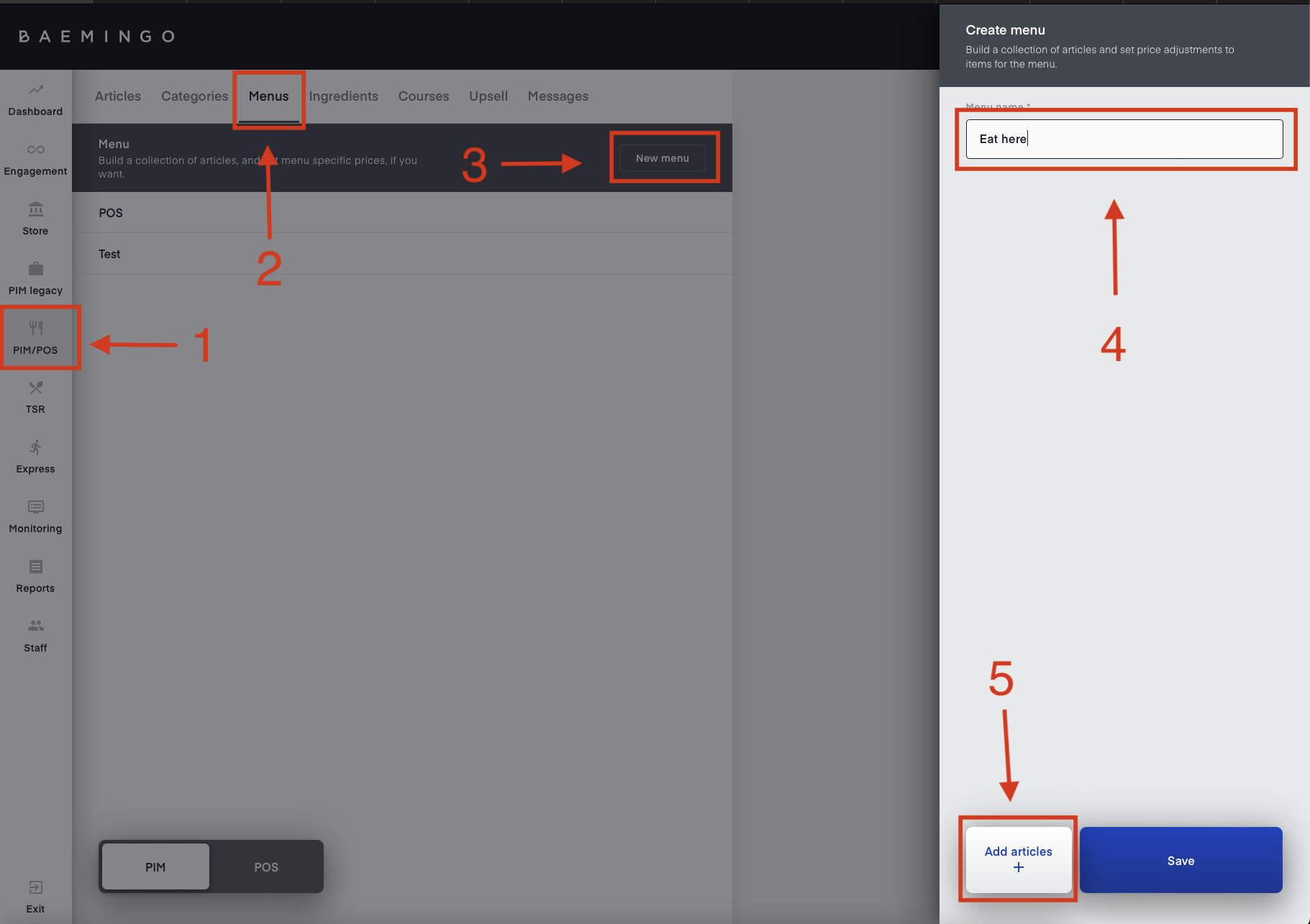
6. When you press (add all) the category and all of the articles under that category will be added to the EPOS layout.
7. When you have added all of the categories to the Epos you press done

8. After this you can se the new menu have been created. Now you create one more with the name ''Take away''.

9. Then you go to store
10. Press venues

11. Press the Venue
12. Now you need to scroll down until you se ''Eat here (app and self-service use)'' and press that icon.
13. Then you choose Eat here to set the menu.

14. Now you do the same thing with your Take away menu but you put that one in ''Take away (app and self-service use)''. Now both of the menus should be seen in the app.
